PRODUCT FEATURES

Control from Anywhere
Honeywell's reliable and highly-rated app allows you to program your thermostat from your computer, tablet and smartphone, whether you're across the room or around the world.
Simple Setup
The Wi-Fi smart thermostat's simple setup guides you through a few basic questions to get your 7-day program up and running and save you money fast.
Advanced Fan/Comfort Control
Improves air circulation and helps regulate the temperature throughout your home.
Smart Response
This smart thermostat even learns your heating and cooling cycle times to deliver just the right temperature, right when you want it.
Indoor Humidity Sensor
Your indoor humidity is displayed right below the temperature.
Customizable Color Touchscreen
The bright, easy-to-read touchscreen can be color customized to fit your mood, match your paint, or support your favorite team!
Smart, Flexible Scheduling
Our Wi-Fi smart thermostat offers flexible programming options for business and residential needs.
Reliable App
This highly rated app is backed by Honeywell's reliable network, for dependable access and peace of mind. Available for iOS and Android devices.
Auto Alerts
Extreme temperature alerts and filter change reminders are sent to your connected network devices and are displayed on your Honeywell Wi-Fi smart thermostat, so whether you're home or away, you'll never miss an alert.
Locking Touchscreen
Advanced locking features and password options provide smart security and convenience.
More Questions?
The FAQ guide can be found here.
COMPATIBILITY
Before you purchase the Honeywell Wi-Fi Smart Thermostat, please make sure that your heating and cooling system(s) are compatible. You can easily check your HVAC compatibility by using our thermostat buyer's guide.
C-wire is required
A c-wire (also referred to as a common wire) is a low voltage power wire that many modern thermostats require for their features to work. This Honeywell Wi-Fi Smart Thermostat requires a C-wire to work.
Many older homes don’t have a c-wire because mercury and battery-powered thermostats didn’t require one. Therefore, it is important that you make sure that you have a c-wire and that your HVAC system is compatible with Honeywell’s thermostat. To determine if you have a c-wire, please remove your old thermostat's cover plate. You should see several wire terminals labeled with letters. If a wire is connected to the “C” terminal, you have a c-wire.
If you do not have a c-wire on your existing thermostat, you maybe able to substitute an extra wire or the “G” wire for the c-wire. You can also hire an HVAC contractor to help you install the c-wire and the thermostat.
If you still have any questions regarding Honeywell's Wi-Fi Smart Thermostat, please contact our customer support team.